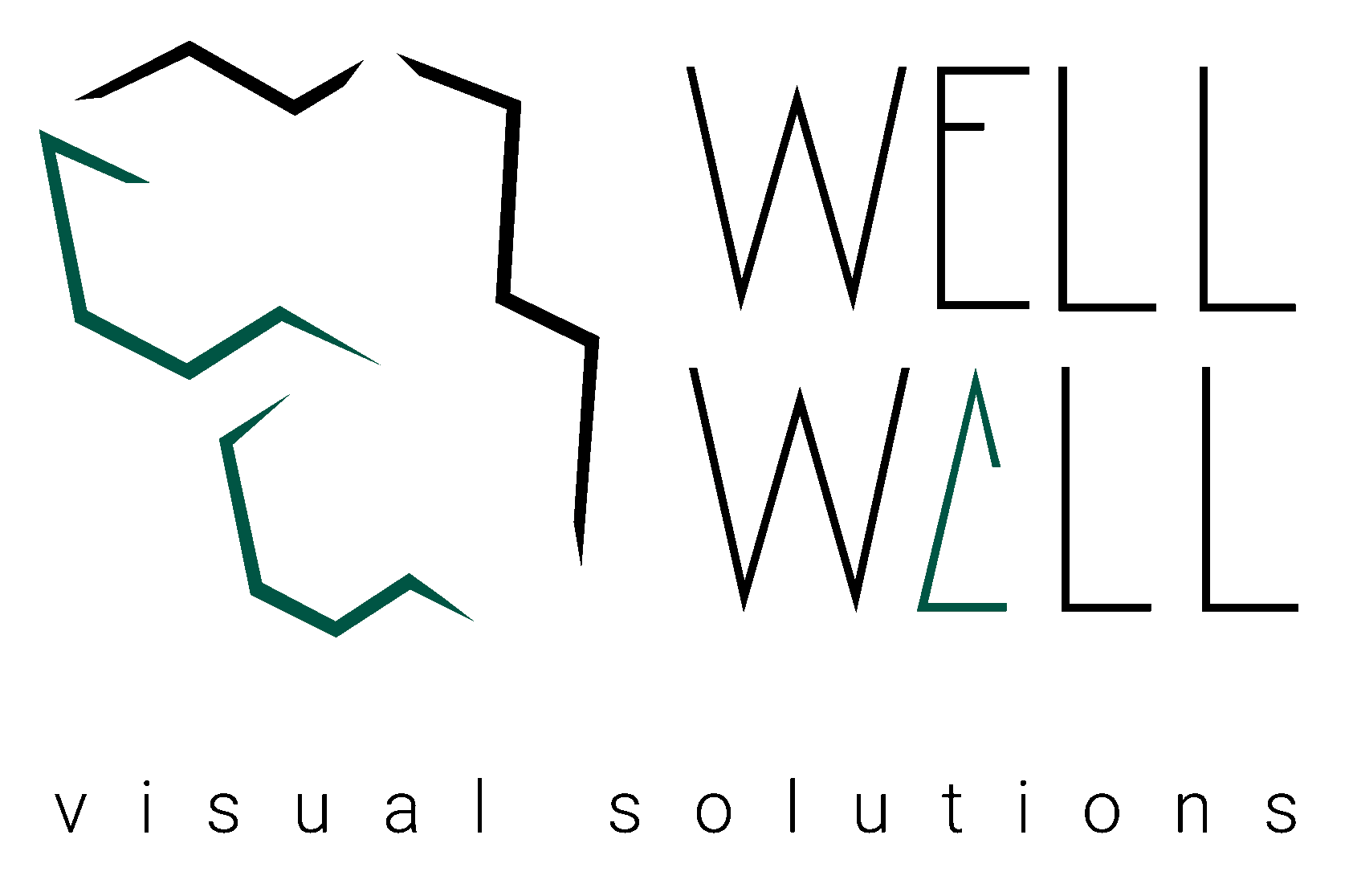Diemme boots
visualization
WORK: visualization of famous italian brand model
SOFT: 3Ds Max, Corona, ZBrush, KeyShot, Substance Painter | Designer, Photoshop
DATE: November 2018
SOFT: 3Ds Max, Corona, ZBrush, KeyShot, Substance Painter | Designer, Photoshop
DATE: November 2018
Such visualization requires scrupulous study of the smallest details
and careful adjustment of materials.
and careful adjustment of materials.
To achieve maximum similarity, the process of creating a model consisted of several stages.
1
Creating a form. There are various ways to prepare an accurate and correct shape / mesh model. In this case, the original boot was scanned. For this step was used a professional 3D scanner Shining 3D Einscan Pro
2
Then, the scan is "cleaned" and the resulting model is divided into separate parts. Most parts are recreated manually. The shape of the boot is adjusted.
Creation of individual elements in the process.
Completely finished geometry, divided into separate parts.
Boot 3D-model:
3
Next, the model is prepared for export and the second copy is created with a simplified grid.
At this stage, a UV is also created.
At this stage, a UV is also created.
4
Creating materials. An important stage, responsible for photorealism in renders.
Supstance Painter was used for this part.
Supstance Painter was used for this part.
Make test renders directly in Substance Painter.
5
Final stage - export and testing materials in 3Ds Max. Preparing a studio / light for the renderers. Post-processing.
The finished model with customized materials can be downloaded on 3dsky.org